Computers can be pretty complex if you don't know what you are doing. We are going to take a look of it's hardware or the pieces inside it!
This is an example of a modern computer. It can be intimidating to look at but with proper knowledge, it can be easily identified!
Here are the parts:
- Motherboard - The main board or circuit board that connects each piece together. They may call it the "brain" of the computer.
- CPU (Central Processing Unit) - This is a small chip that is inside the motherboard that powers the speed and processing of a computer. It is usually made by Intel or AMD.
- GPU (Graphics Processing Unit) - This is commonly referred as Video Card. It is a part of a computer that enhances the processor (CPU) to be efficient and fast. It is also the one that creates visual for images or even in video games to show 2d and 3d models of such.
- RAM (Random Access Memory) - This is the one that stores memory that you are using in a computer. It can differ from open applications and the system you are using. It has a smaller size compared from storage memory ranging from 8 GB or more.
- System Storage - This is usually a HDD (Hard Drive) or SSD (Solid State Drive) which takes up the saved data you have from your computer. It can be the saved files of your work, videos downloaded, games, and many more. This memory usually has a high number since files can differ from their size.
Here is piece by piece of what they look like:
1. Motherboard
2. CPU (Central Processing Unit)
3. GPU (Graphics Processing Unit)
4. RAM (Random Access Memory)

5. System Storage

Now that you know what is a computer and its specification, it is important to know these information because one day you will come across using one of these and might save your day! Whether you are a techy or non-techy person, this blog is very welcoming to help you! Thank you for reading and happy days!
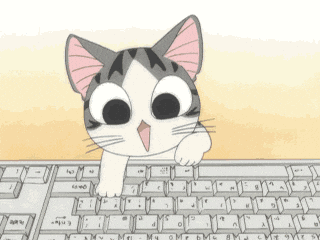
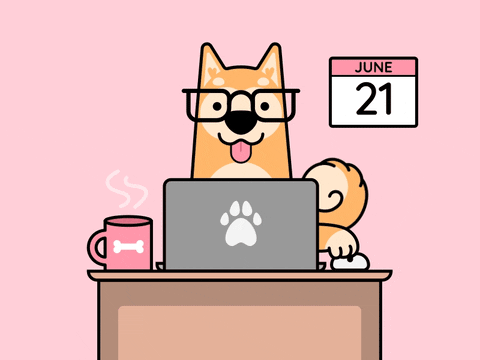





Very informative blog :)
ReplyDeleteI love the bear!!
ReplyDeletevery nice!!!
ReplyDelete